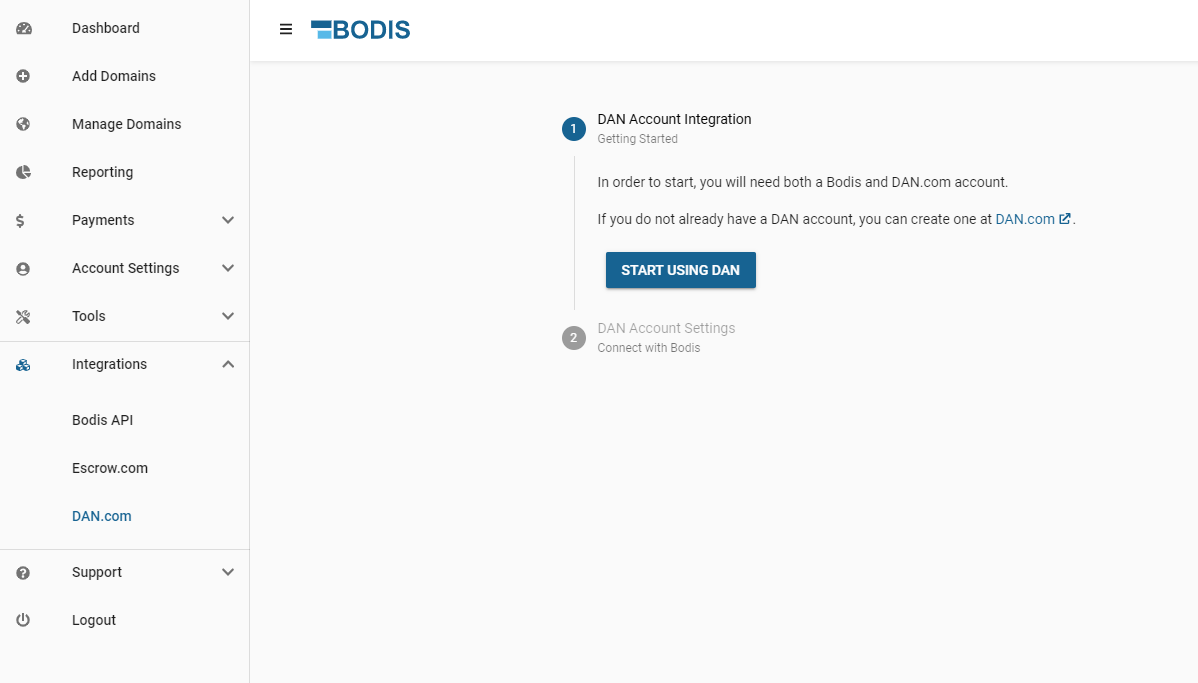In partnership with Bodis (the leading type in traffic monetisation platform), we have developed a new class of landing pages which include a PPC feeds so you can generate passive income while maximising your domain sales. Dan.com does not take a penny in commissionof your PPC income. We have negotiated a competitive long term deal with Bodis to ensure you get maximum revenue from PPC/Affiliates when using our service.
About a year ago, we started working on this new service with the ultimate goal to introduce a better way to generate passive income from your domain traffic. We found the existing solutions rudimentary and outdated. Often, for example, existing solutions only offer a link to a make offer page.
After conducting numerous hours of customer development to see how they perceive the traditional PPC landing pages we discovered that often, visitors were left confused and did not observe that the domain might be for sale. This is an obvious conversion issue when you, as a domain seller, generate a big part of your revenue from sales and not PPC income.
Another impactful issue we discovered with PPC landing pages is that when an internet user has an ad blocker installed, that they would be presented an empty or non-resolving landing page. With our solution, your type in traffic will automatically redirect to the full Dan for sale page to ensure you do not lose sales.
Starting today, you can start using the first version of the hybrid for sale pages by enabling the feature on Dan.com.
In the coming months we will collect more data and feedback from our users to iterate and make the new class of for sale pages even better.
Once you activate the hybrid for sale page for a domain name, we will update your landing page to a new layout that combines the offer box with related links PPC/Affiliate ads section.
The ads and related links structure are mandated by Google Ads so we didn’t have a lot of freedom to design these pages differently.
In order to start, you will need both a Dan.com and Bodis.com account. If you do not already have a Bodis account, you can create one here https://www.bodis.com/
When you have both accounts, you will need to submit your Bodis user ID in your Dan.com settings.
You can find your Bodis user ID by logging into your account at Bodis.com, and navigating the Dan integration section found in your account settings.
Once you have your Bodis user ID, you can go to the settings at Dan.com, and fill it in at the bottom of the page:
By filling in your Bodis user ID and pressing the save button at the bottom of the page, your Bodis account will be linked to your Dan domains, enabling the hybrid pages.
Note: We highly advice you to use this service while using our own nameservers (ns1.dan.com & ns2.dan.com). However, if you have parked your domain via an A-record instead of using our nameservers, you will need to add a CNAME record to your domain host settings that connects your domain to your Bodis ID.
For example, if your domain is foo.bar and your bodis user ID is 12345, you would need to go to the host settings for your domain at your registrar, and add a CNAME record for dan.foo.bar and value 12345.dan.bodis.com.
After connecting your Bodis account, you are now able to turn on the hybrid feature for your domains.
Clicking the pointer icon in the domain row will activate or deactivate the hybrid for sale feature for the domain.
In the near future we’ll make setting up these pages easier but for now, if you follow our manual above you’ll be able to maximize your sales & passive PPC/Affiliate income by using our unique domain landing pages!
About Dan.com
Buying a domain name has been needlessly complicated. And selling domains? Not much easier.
So we started Dan! The no-nonsense domain trading platform.
We’re on a mission to make domain name trading available to everyone. Easy, fast and secure. And, most importantly: transparently. Because we believe transparency is the key to a better domain world. That’s why we do what we say. And we say what we do.
Related topics
Related news
Recent Lease to Own Policy Changes at Dan
In July, we implemented a couple of policy changes to both new and existing Lease to Own transactions. While these changes were described in Product Update #9, we didn’t explain them in enough deta...
Dan and Godaddy aftermarket commission alignment
Dan and Godaddy aftermarket commission alignment
Dan.com Unveils Global Brokerage Team to Build Value for Domain Investors
Dan.com, one of the leading global domain aftermarkets, has been committed to innovation and excellence in the domain industry since its inception in 2014. Now, Dan.com is set to launch a powerful ...
Dan & GoDaddy join forces
Dan.com, Today we are thrilled to announce we entered into a definitive agreement with GoDaddy to bring Dan's innovative products and engine to one of the most respected brands in domains and their...
Enable 2FA authentication for additional account security
Read here about how to activate your 2FA authentication.